Wouldn’t it be fun if you could see exactly what you are spending all your time on the computer for? How much time you use surfing the web, how many minutes you use doing your assignments? And maybe get a bad conscience when you see that the differences between the two of them are maybe too huge? Wakoopa was launched in May 2007 and it uses a discreet client side tracking software that logs what programs you are using and for how long. It sends this to your profile online and you can then get an overview on what programs you use the most, and get recommendations for new ones! It uses largely the Web 2.0 pattern "Rich User Experiences" to attract users.
The users can also write reviews of programs and give descriptions. All of this are syndicated with RSS. The content is dynamic and changes with time, in comparison with earlier days where the content was static and difficult to change. Now a whole new world is opening up, where online programs are just as powerful and also have a rich, graphical interface. We see now a transition from a desktop model to an online model.
The site uses Ajax, Javascript and HTML, which makes it easy to use and fast. They have added a cool drop down menu to their profile where you can get an overlook over your features.
Your navigation bar with the drop down list
You can hover over the charts over your daily usage, and with that get a visual feedback on how much time you spend on the different areas.
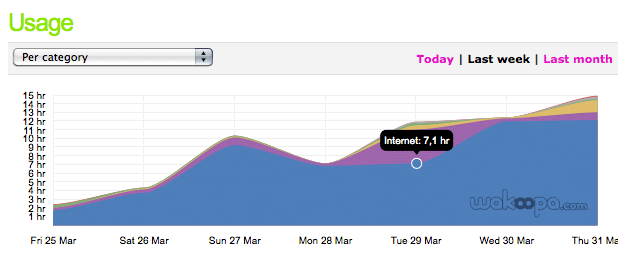
An example of a chart of your weekly use
Wakoopa also uses a practice from the first Web 2.0 pattern “Harnessing Collective Intelligene, by rewarding the users by giving them points from the start. You get the first point by just starting the Wakoopa tracker, by doing that the user feel an instant reward and continue to use it to get one level up in the hierarchy. To get more points you can for example be the first to use a new application. A list of the rest you can find here.
The different levels are like this :
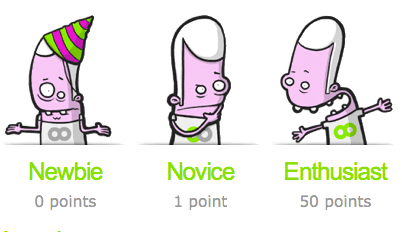
The benefits with a rich user interface is that the sites always get more satisfied users and much lower website abandonment. It’s an easy application to use, and by having the advantage of knowing what applications you use, Wakoopa gives you a deep, adaptive personalization by for example showing you what other applications that may suit you and your online life, and that is maybe the applications greatest advantage.
.






